Most of what we will be doing today will happen in a HTML document. HTML uses tags to structure content and define how they are presented. Usually they look somewhat like:
< tagname > content < /tagname >
Tags affect the content written between the tag opening and the tag closing (identifiable by the slash / ). Common tags are for example <b> </b> for bold text, <i> </i> for italic text, or <p> </p> for paragraphs.
It is also possible to close a tag in the starting tag like here with this break line tag: <br/>
Every HTML documents needs to include some boilerplate code:
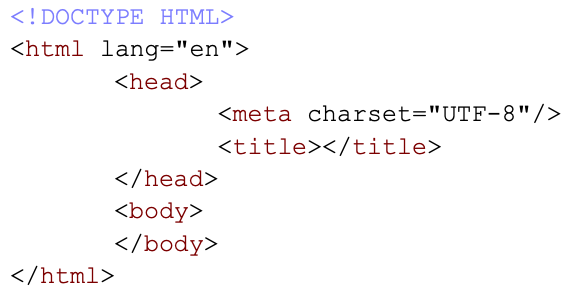
If you look in the source code, you will see that the boilerplate code has been included as an image. This is done with an <img>-tag. I have attached the image source with an attribute. Attributes provide additional information to a HTML-tag, have to be specified in the start tag and usually come in name/value pairs like: name="value"
We will use attributes to HTML tags frequently in the further tutorial.